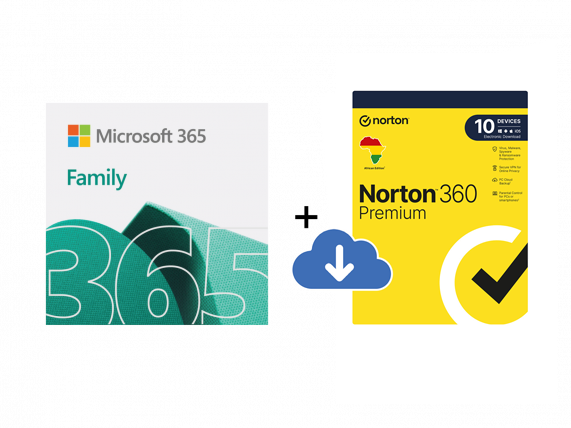Description
Microsoft 365 Family
6 TB (6,000 GB) of secure cloud storage (1 TB per person).
Word, Excel, PowerPoint, and OneNote with offline access and premium features.
Microsoft Defender advanced security for your personal data and devices.
Outlook ad-free secure email.
Microsoft Editor advanced spelling, grammar, and writing assistance.
Clipchamp video editor with premium filters and effects.
Premium, customizable templates.
Expanded content library of high-quality photos, icons, fonts, videos, and audio.
App availability varies by device/language.
Features vary by platform.
You can cancel online by visiting the Microsoft Account site. Sign in with the Microsoft account that you used to buy your subscription, and then turn off recurring billing. Then, your subscription will automatically expire when your remaining subscription time is up. For details, see “How to cancel your Microsoft subscription” at the Microsoft Support site.
For more information on these features visit https://www.microsoft.com/en-za/microsoft-365/p/microsoft-365-personal/cfq7ttc0k5bf?rtc=1&activetab=pivot:overviewtab
No refunds or returns of electronic downloadable products.
Norton Security Premium 10 Devices
Device Security
Real-time protection for your devices against ransomware, viruses, spyware, malware and other online threats.
SafeCam1
Instantly alerts you to any attempt to access your webcam and helps you block those who are not authorised to access it.
Secure VPN
Access your favorite apps and websites when connecting to Wi-Fi at home or on-the-go with the reassurance of bank-grade encryption.
PC Cloud Backup1,2
75 GB of cloud storage to store important files and documents as a preventive measure against data loss due to hard drive failures, stolen devices and even ransomware.
Smart Firewall for PC or Firewall for Mac®
Monitors communications between your computer and other computers and helps block unauthorized traffic.
Parental Control3
Parental tools to help your kids explore the Internet more safely.
Password Manager
Tools to easily generate, store, and manage your passwords, credit card information and other credentials online – more securely.
Norton 360 is supported on Windows™ PCs, Mac®, Android™ and iOS devices. Some features are not available on all devices or all operating systems.
For information on system requirements visit https://support.norton.com/sp/en/ie/home/current/solutions/v133891548
1Cloud Backup and SafeCam features are only available on Windows (excluding Windows 10 in S mode, Windows running on ARM processor).
2Requires your device to have an Internet / data plan and be turned on.
3Parental Control features are not supported on Mac or Windows 10 in S mode.
No refunds or returns of electronic downloadable products.